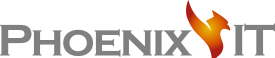There are several forms of malware that you need to be aware of to protect your business from cyberattacks. A computer worm is from of malware, or malicious software, that replicates itself once it is downloaded onto a device. Here are some tips on how to spot a computer worm.
How do worms work?
Because worms are a type of malware, it requires some type of download to infect your devices. Worms can be hidden in download links, false pop-up ads, or email attachments. After the software containing the infected file is downloaded, worms make copies of themselves on your device. As the files continue to replicate, they can consume all storage space and delete other files that may be on your device.
Tips for spotting a worm
Worms are installed because of human error. Use these tips to help you spot this malicious software and keep your data and information more secure.
Install anti-malware software
Installing anti-virus and anti-malware software will better protect your device from accidentally downloading malicious software. Worms and other malware sometimes hide in pop-up ads, or email links that are easy to accidentally click on. Anti-malware software will automatically block these downloads if they are clicked. Check out this list on the best anti-malware software you can get!
Update your devices
Even if you don’t install anti-malware software, regularly updating your devices can also increase your devices security. Updates typically contain their own versions of malware or virus protection and they will be automatically installed when you update your devices. Turning on auto-updates can increase the convenience of this process.
Look out for phishing emails
Phishing emails are sent by illegitimate sources who pose as legitimate businesses in an attempt to collect secure information. Often these emails will contain links to webpages or software containing worms or other malware. Always research the source of email before clicking on any links it contains. If there is any reason to believe an email may be a phishing email, immediately delete from your inbox. Read more on phishing here.
Only visit secure websites and links
The security status of a website is often a good indicator of how legitimate a website is. In most case your browser will alert you is a webpage is not secure. Click here to learn how to check for a site’s security status.
Investigate before you download
Most malware is contained in downloads that look too good to be true. Make sure you check software reviews or reviews from the site you are downloading from before you click any download links.
Use these helpful tips to protect yourself from installing worms or other forms of malware. Another good tip is to train you and your staff on good cyber security practices. Check out these certificates to learn more about malware and how to keep your businesses devices protected.
Check out our other articles for more on all things IT!