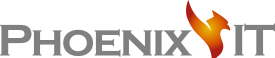Microsoft is rolling out their latest feature update which introduces a plethora of exciting capabilities and advancements.
The tech giant offers two releases each year, one in the fall and one in the spring. After months of testing small releases of their feature update, Microsoft has begun to rollout the Windows 10 May 2020 update.
What’s New
Here are a couple brief insights into the updates and additions in the May 2020 release. These are just a few of the announced changes, so for more detailed information visit the Microsoft Blog.
Cortana: The Cortana virtual assistant is gaining more advanced capabilities such as sending emails, setting up calendar appointments, changing computer settings through voice commands and more.
Linux: Windows Subsystem for Linux 2 (WSL 2) is nearly twenty times faster than WSL 1 and includes a Linux kernel.
Reset Your PC: A cloud download options allows you to reinstall the same version of Windows that was previously running if your device crashes.
Emojis: New icons are available with the emoji picker. To use the emoji picker just hold down the Windows key then press the period key.
Accessibility: The text cursor, magnifier, narrator, and eye control all get new capabilities, including a text cursor indicator which allows for size and color adjustments.
Quick Search: The number of buttons goes up to four with Weather, Top news, Today in history, and New movies. These buttons are updated based on important news and events.
Dictation: More languages are available such as French, German, Italian and Spanish
Gaming: Added capabilities makes adoption easier for developers
How to Download the Update
The update is not accessible to every PC user all at once, hence the use of the term “rollout”. To check to see if the update is available on your device go to Settings –> Update & Security –> Check for Updates.
Visit our blog to find more exciting articles on tech news and cybersecurity tips.